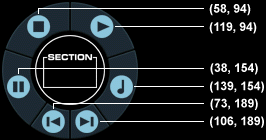Step Two
Once you are happy with your images save them as .gifs or .jpgs and find the coordinates for the buttons and the control panel screen. In the example this was done in Paint Shop Pro 5.0. The coordinates are the top left hand corner that the button fits in the original image. (NB note the coordinates down for use later) See below for this example.